Auditing and Monitoring Connect with the Connect Server API
Using the Connect Server API, administrators can create scheduled reports and dashboards to track and manage the content on their servers.
Note“Use the report templates to answer questions like…”
- How do I produce a list of all the content we have published to Connect?
- Which applications can be accessed by which people and which groups?
- Which versions of R and Python are actually being used, and by which publishers?
- How much unpublished content is on the server?
- Which vanity URLs do we have in use across the server, and how do I list them out?
Usage reports
Basic Content Usage Tracking
- Description: Build a usage tracker to identify the most frequently accessed content and most active users on the server
- API Key: Administrator
- Get started
![]()
Interactive Content Usage Tracking
- Description: An interactive Shiny app to explore the most popular apps and most active viewers over time
- API Key: Administrator
- Get started
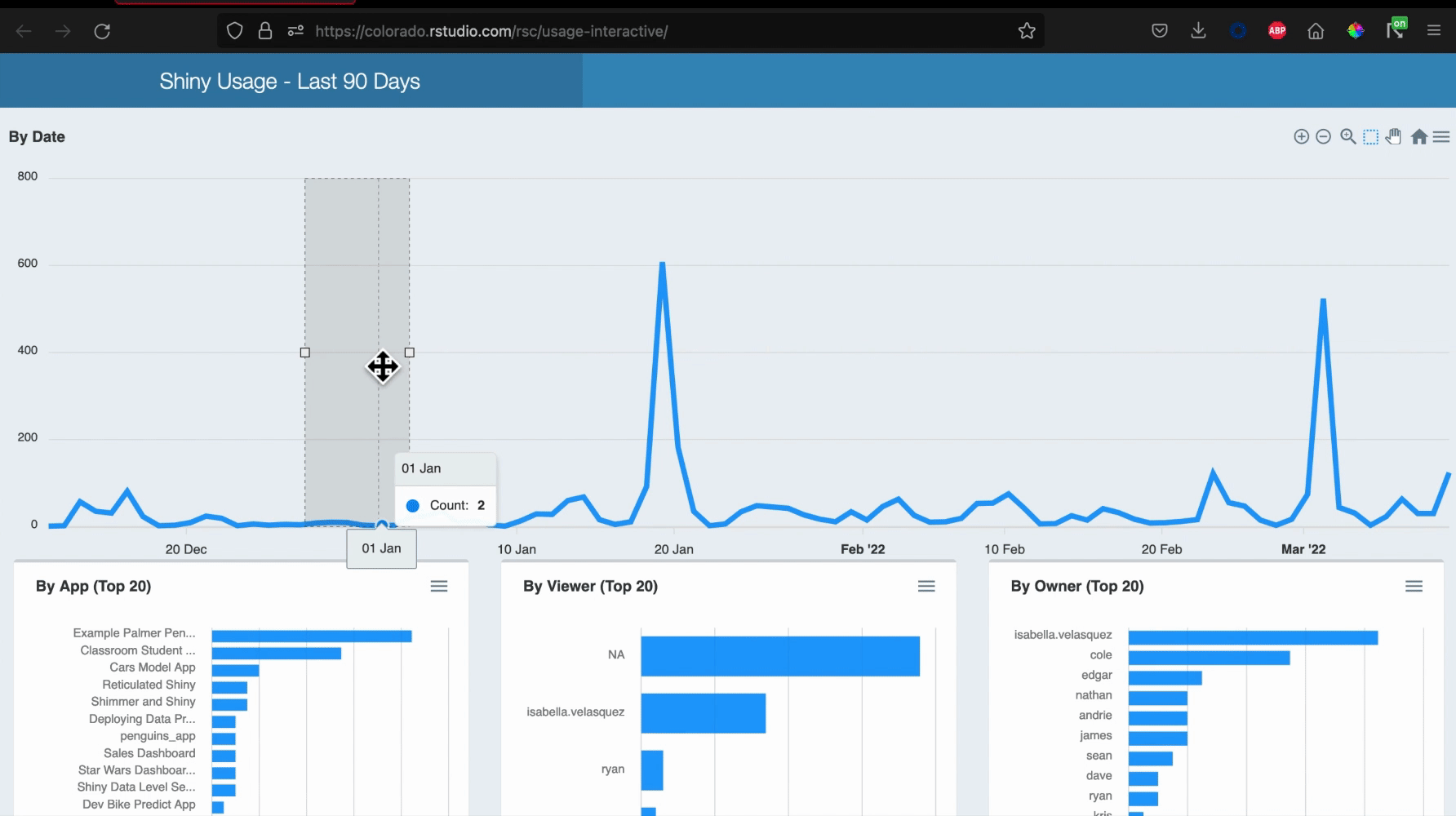
Content reports
Basic Content Audit Report
- Description: Build basic audit report to list all the content items on your Connect server
- API Key: Administrator
- Get started
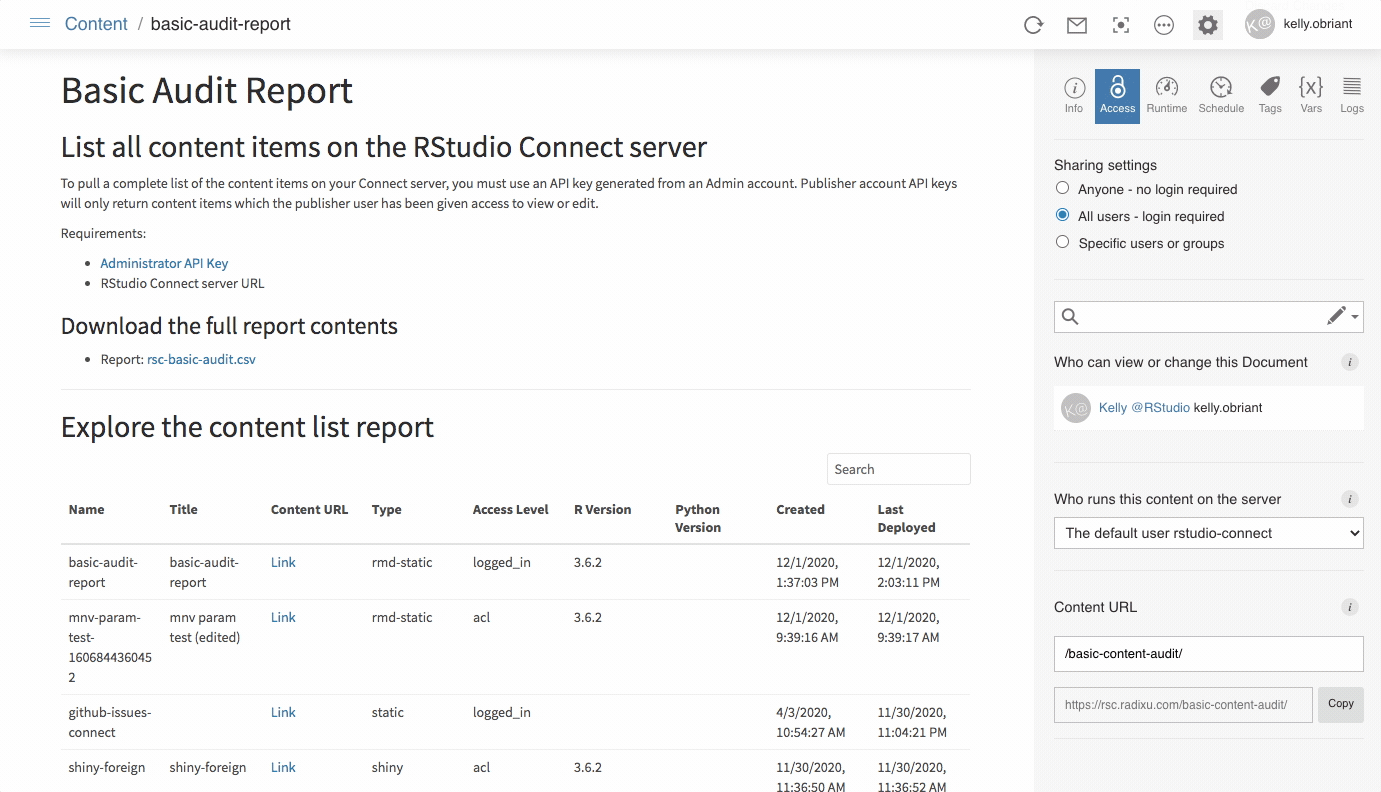
Access Permissions Audit Report
- Description: Build a report examine access control list details for each content item on your Connect Server
- API Key: Administrator
- This example uses Pins
- Get started
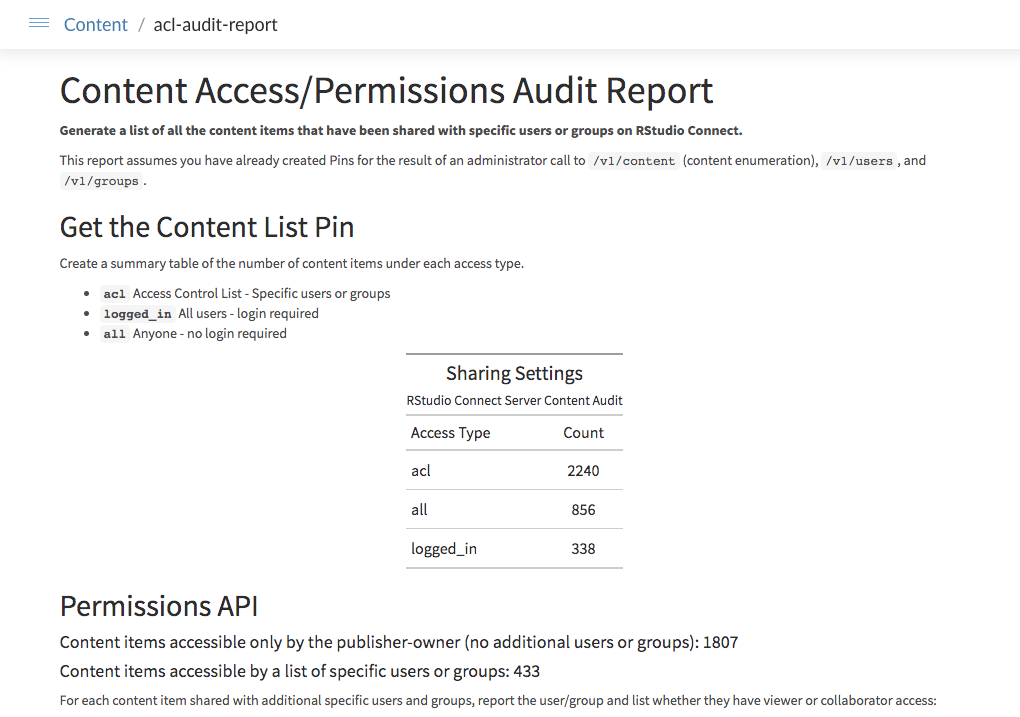
Unpublished Content Audit Report
- Description: Build a report to audit all the unpublished (orphaned) content items on your Connect server
- API Key: Administrator
- Get started
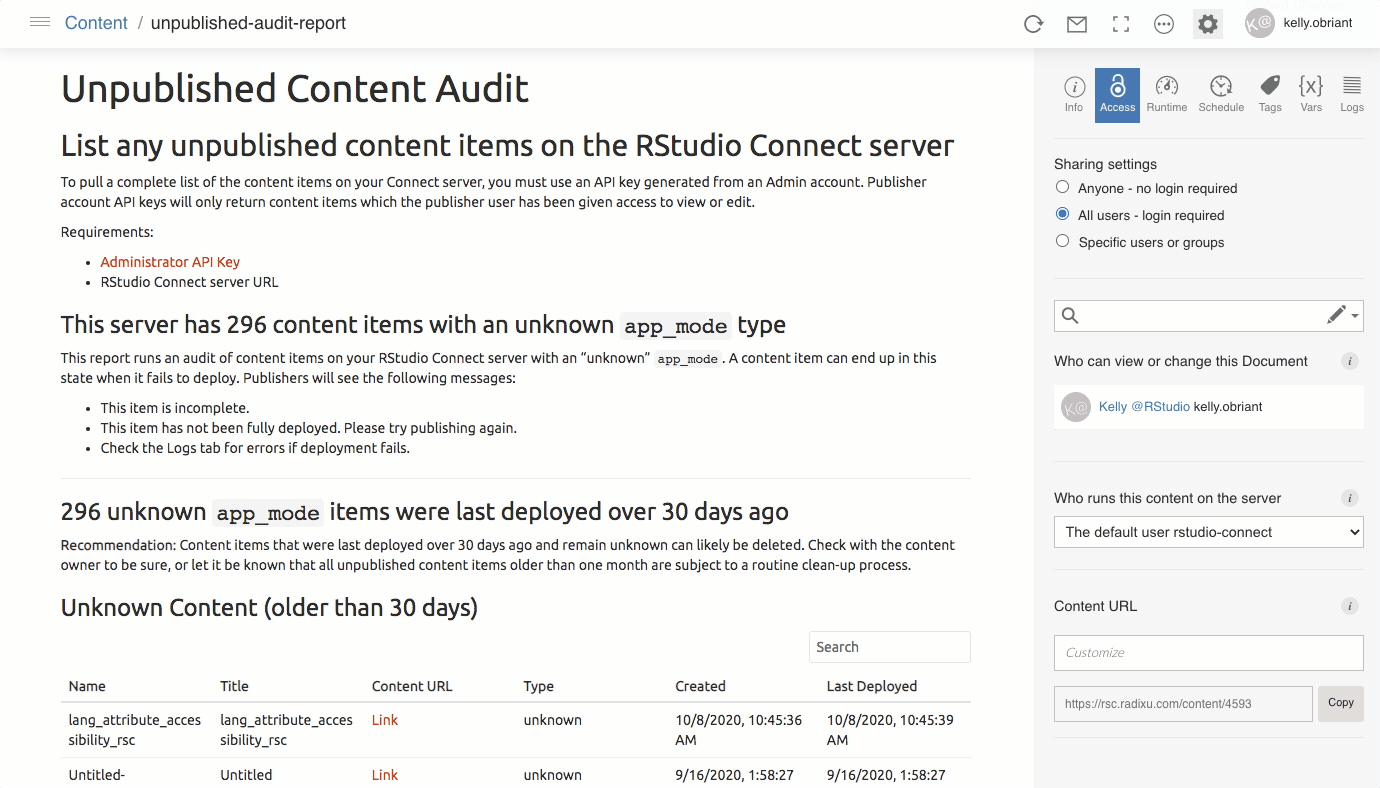
R and Python Version Audit Report
- Description: Build a report to audit which versions of R and Python are in use on your Connect server
- API Key: Administrator
- Get started
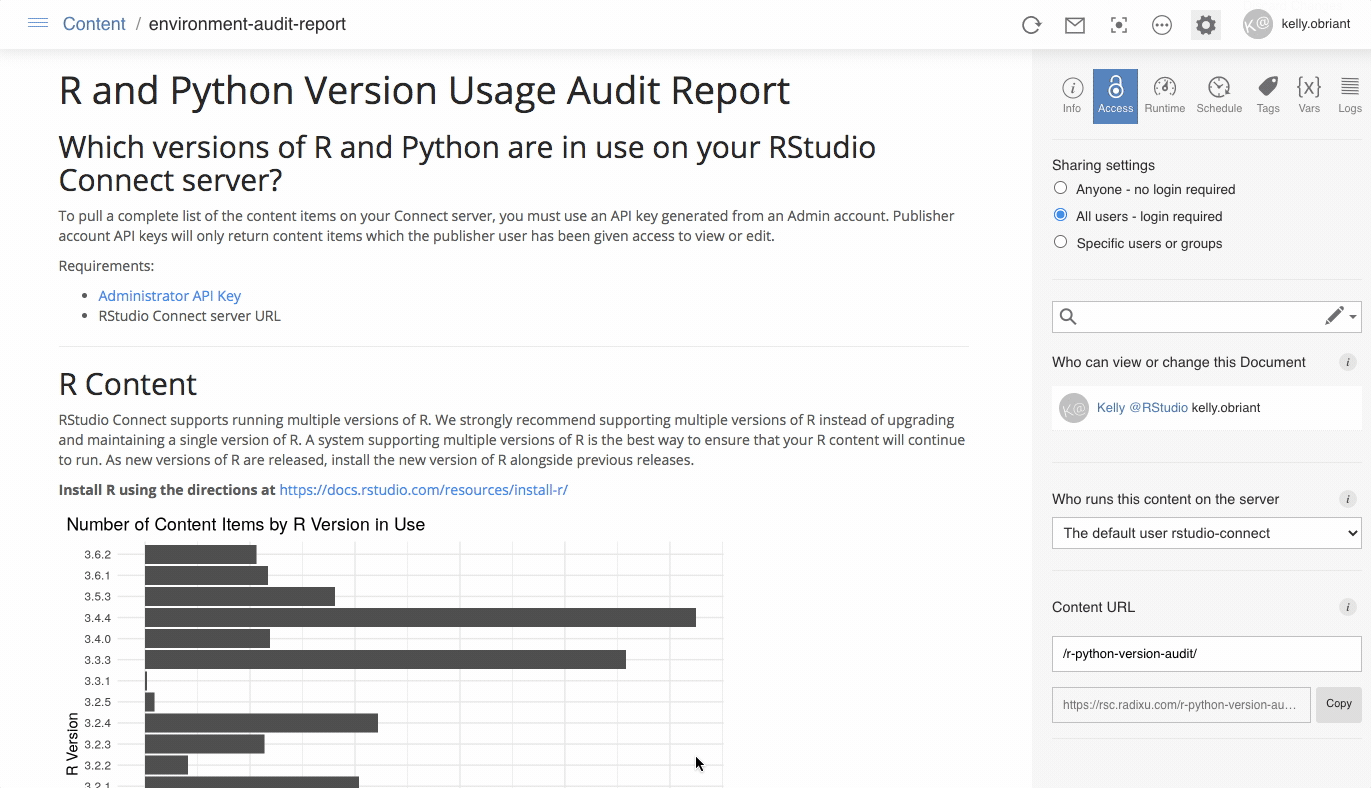
Python Minimum Version Audit
- Description: Build a report to list all content items with an unsupported version of Python.
- API Key: Administrator
- Get started
Vanity URL Audit Report
- Description: Build a report to audit all the vanity URLs currently in use on your Connect server
- API Key: Administrator
- Get started
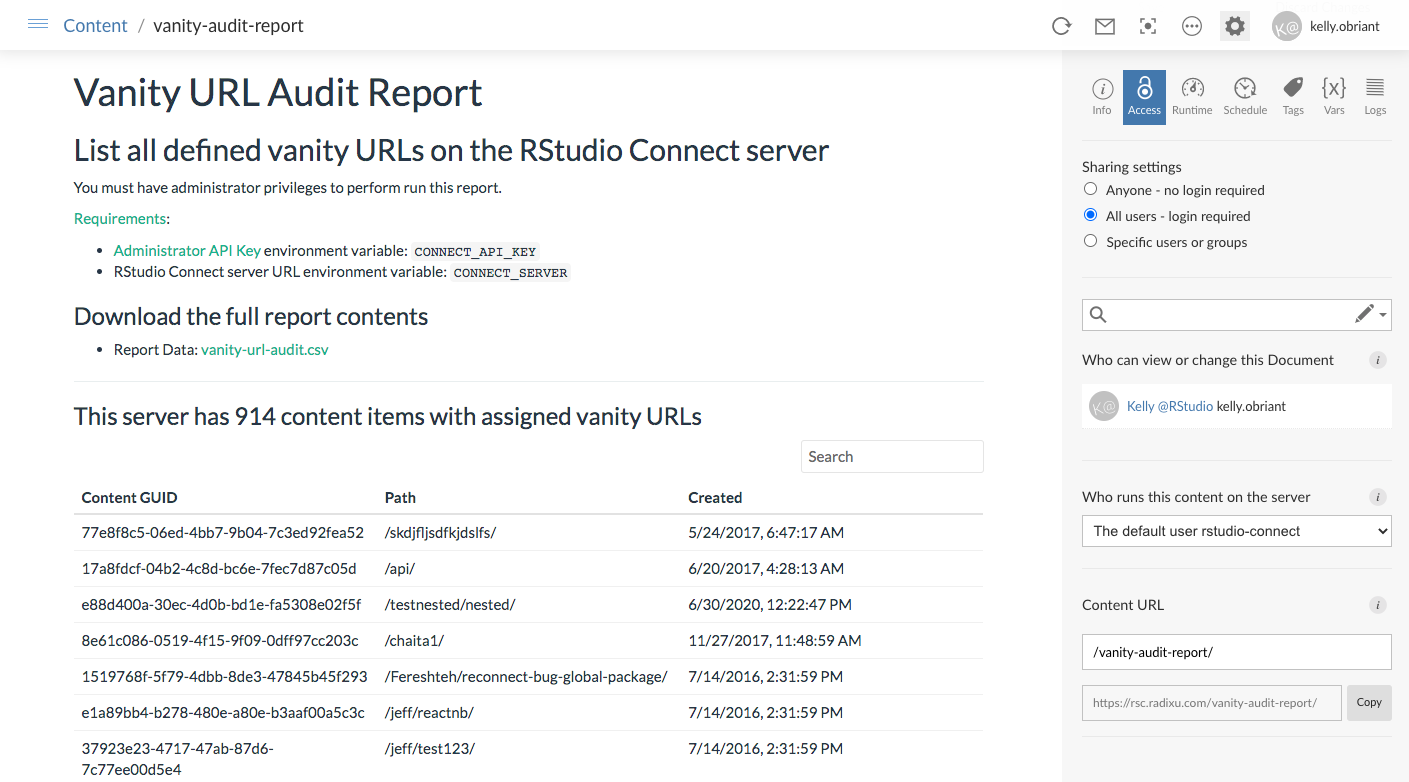
Tag Usage Audit Report
- Description: Build a report to audit all the tags currently in use on the server, and list all the tagged content items
- API Key: Administrator
- Get started
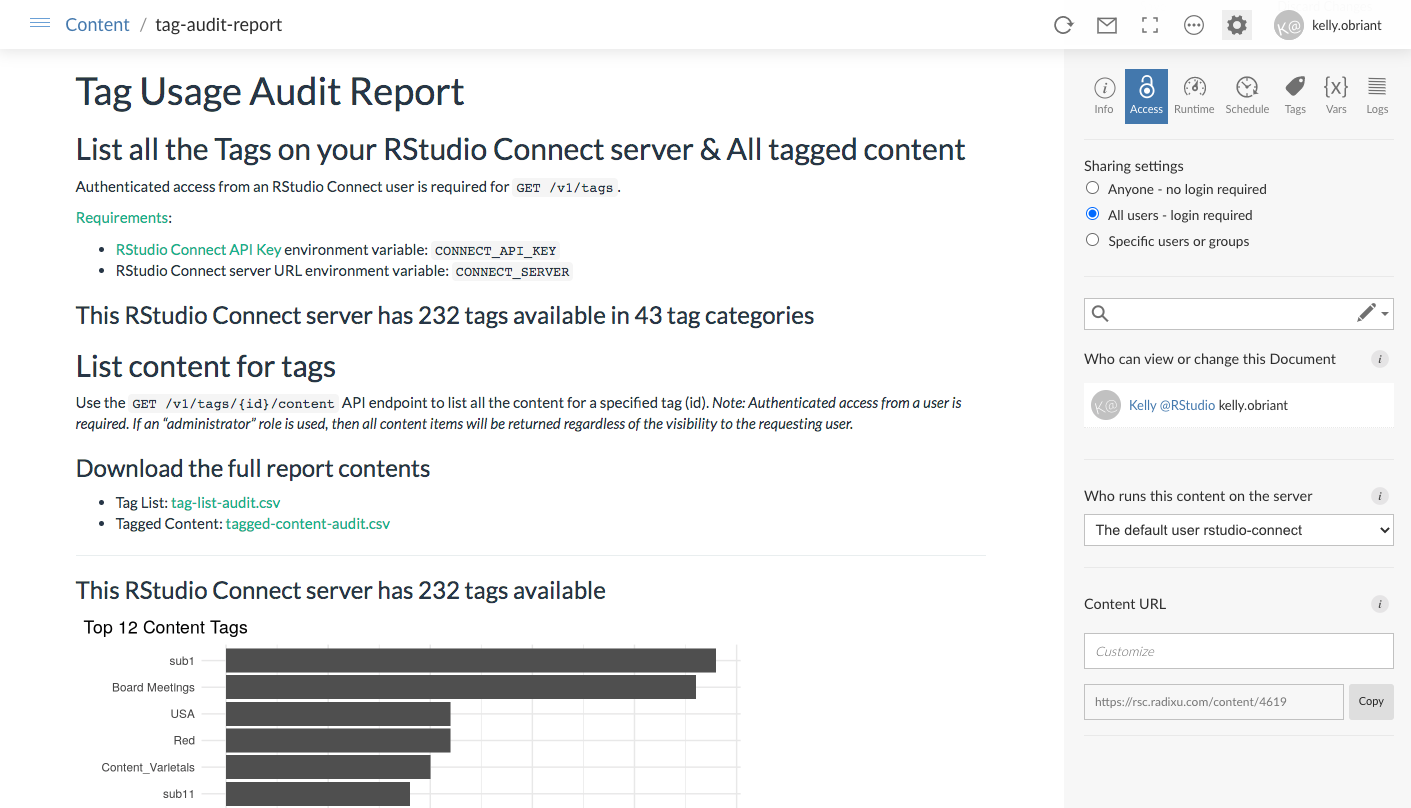
Pins
Content List Pin
- Description: R Markdown example for creating a content list pin on Connect
- Get the code
User and Group List Pins
- Description: R Markdown example for creating (2) pins: a user list pin, and a group list pin on Connect
- Get the code